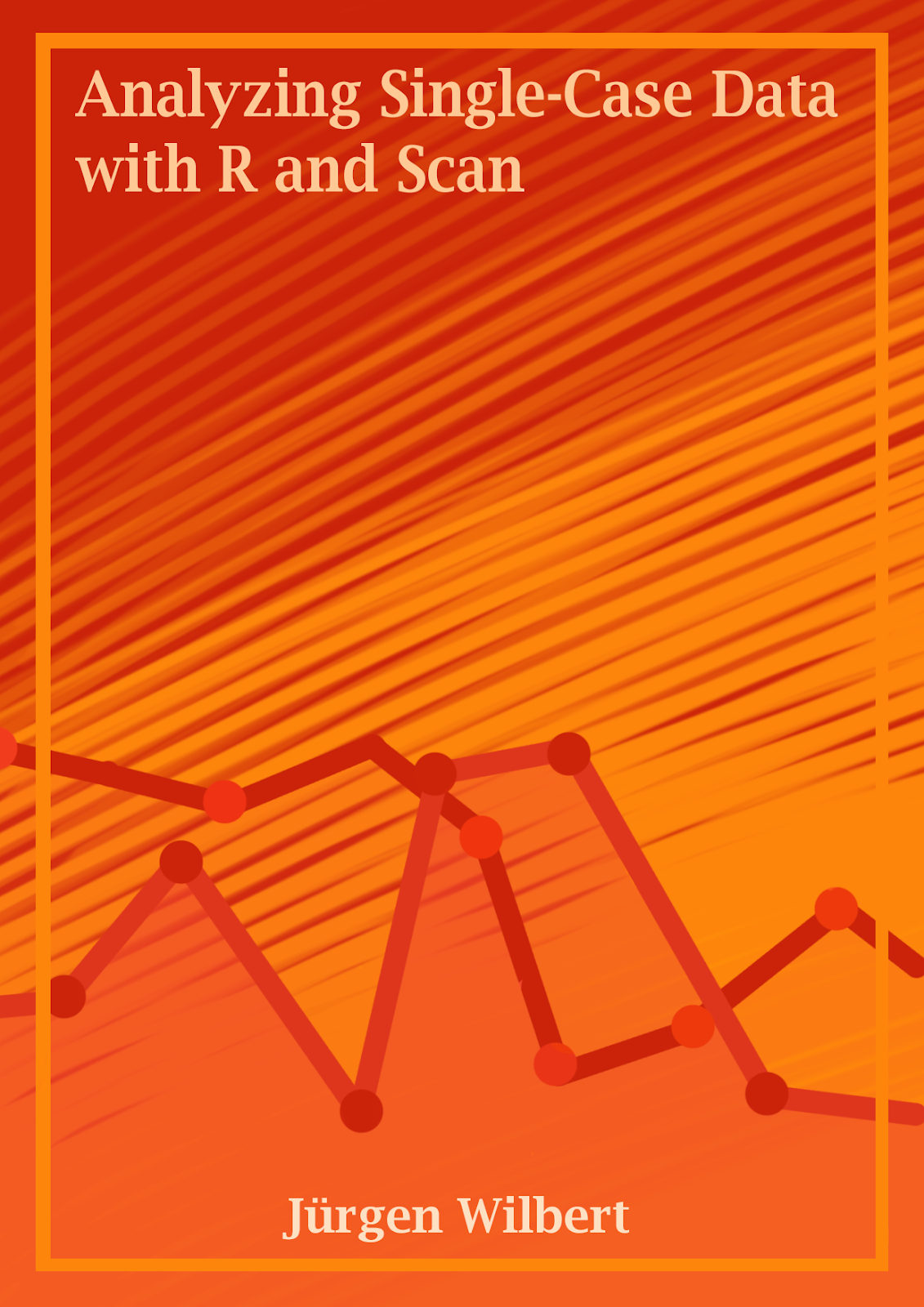| Parameter | What it means ... |
|---|---|
| n | Number of measurements. |
| mis | Number of missing values. |
| m | Mean values. |
| md | Median of values. |
| sd | Standard deviation of values. |
| mad | Median average deviation of values. |
| min/max | Min and max of values. |
| trend | Slope of a regression line through values by time. |
8 Describe single-case data frames
8.1 Descriptive statistics
describe(data, dvar, pvar, mvar)
describe is the basic command to get an overview on descriptive statistics. As an argument it only takes the name of an scdf object. For each case of the scdf and each phase within a case descriptive statistics are provided. The output table contains statistical indicators followed by a dot and the name of the phase (e.g., n.A for the number of measurements of phase A).
describe(exampleABC)Describe Single-Case Data
Marie Rosalind Lise
Design A-B-C A-B-C A-B-C
n.A 10 15 20
n.B 10 8 7
n.C 10 7 3
mis.A 0 0 0
mis.B 0 0 0
mis.C 0 0 0
Marie Rosalind Lise
m.A 52.000 52.267 52.350
m.B 72.100 73.250 73.571
m.C 68.000 66.429 71.333
md.A 53.5 52.0 52.0
md.B 72.5 72.0 73.0
md.C 69 68 76
sd.A 8.287 8.146 10.869
sd.B 11.367 13.134 10.644
sd.C 12.702 10.486 21.385
mad.A 11.119 7.413 10.378
mad.B 10.378 10.378 16.309
mad.C 17.791 11.861 20.756
min.A 39 37 35
min.B 47 54 60
min.C 51 52 48
max.A 63 65 74
max.B 85 97 87
max.C 87 78 90
trend.A -1.915 0.500 -0.088
trend.B -0.612 0.643 1.929
trend.C -0.194 -2.929 -14.000The resulting table could be exported into a csv file to be used in other software (e.g., to inserted in a word processing document). Therefore, first write the results of the describe command into an R object and then use the write.csv to export the descriptives element of the object.
# write the results into a new R object named `res`
res <- describe(exampleABC)
# create a new file containing the descriptives on your harddrive
write.csv(res$descriptives, file = "descriptive data.csv")The file is written to the currently active working directory. If you are not sure where that is, type getwd() (you can use the setwd() command to define a different working directory. To get further details type help(setwd) into R).
Sometimes R packages include the same function names. For example, the describe() function is also part of the psych package. Now, if you have loaded the psych package with library(psych) after scan the describe() function of scan will be masked (describe() would now call the corresponding function of the psych package).
There are two solutions to this problem:
- activate the
psychlibrary before thescanlibrary (now the psychdescribe()function will be masked) or - include the package name into the function call with the prefix
scan:::scan::describe().
8.2 Auto-regression
autocorr(data, dvar, pvar, mvar, lag_max = 3, …)
The autocorr function calculates autocorrelations within each phase and across all phases. The lag_max argument defines the lag up to which the autocorrelation will be computed.
autocorr(exampleABC, lag_max = 4)Autocorrelations
Marie
Phase Lag 1 Lag 2 Lag 3 Lag 4
A 0.29 -0.11 0.10 0.12
B -0.28 -0.10 -0.14 -0.09
C 0.00 -0.33 -0.14 -0.25
all 0.21 0.10 0.25 0.12
Rosalind
Phase Lag 1 Lag 2 Lag 3 Lag 4
A 0.37 -0.29 -0.33 -0.34
B -0.34 0.24 -0.40 0.04
C -0.07 -0.32 0.27 0.02
all 0.49 0.38 0.22 0.17
Lise
Phase Lag 1 Lag 2 Lag 3 Lag 4
A 0.04 -0.32 -0.05 -0.09
B -0.63 0.50 -0.40 0.31
C -0.38 -0.12 NA NA
all 0.33 0.36 0.23 0.278.3 Trend analysis
trend(data, dvar, pvar, mvar, offset = “deprecated”, first_mt = 0, model = NULL)
The trend function provides an overview of linear trends in single-case data. By default, it gives you the intercept and slope of a linear and a squared regression of measurement-time on scores. Models are computed separately for each phase and across all phases. For a more advanced application, you can add regression models using the R specific formula class.
# Simple example
trend(exampleABC$Marie)Trend for each phase
Intercept B Beta
Linear.ALL 55.159 0.612 0.392
Linear.A 60.618 -1.915 -0.700
Linear.B 74.855 -0.612 -0.163
Linear.C 68.873 -0.194 -0.046
Quadratic.ALL 59.135 0.017 0.330
Quadratic.A 57.937 -0.208 -0.712
Quadratic.B 73.217 -0.039 -0.098
Quadratic.C 68.490 -0.017 -0.038
Note. Measurement-times start at 0 for each phase# Complex example
trend(
exampleAB$Johanna,
model = c("Cubic" = values ~ I(mt^3),
"Log Time" = values ~ log(mt+1))
)Trend for each phase
Intercept B Beta
Linear.ALL 52.271 1.787 0.908
Linear.A 54.400 0.100 0.066
Linear.B 62.758 1.625 0.813
Quadratic.ALL 58.582 0.086 0.864
Quadratic.A 54.841 -0.040 -0.110
Quadratic.B 66.985 0.106 0.767
Cubic.ALL 61.354 0.004 0.806
Cubic.A 55.050 -0.022 -0.251
Cubic.B 68.784 0.007 0.721
Log Time.ALL 43.532 12.149 0.848
Log Time.A 54.032 0.593 0.156
Log Time.B 57.300 9.051 0.791
Note. Measurement-times start at 0 for each phase