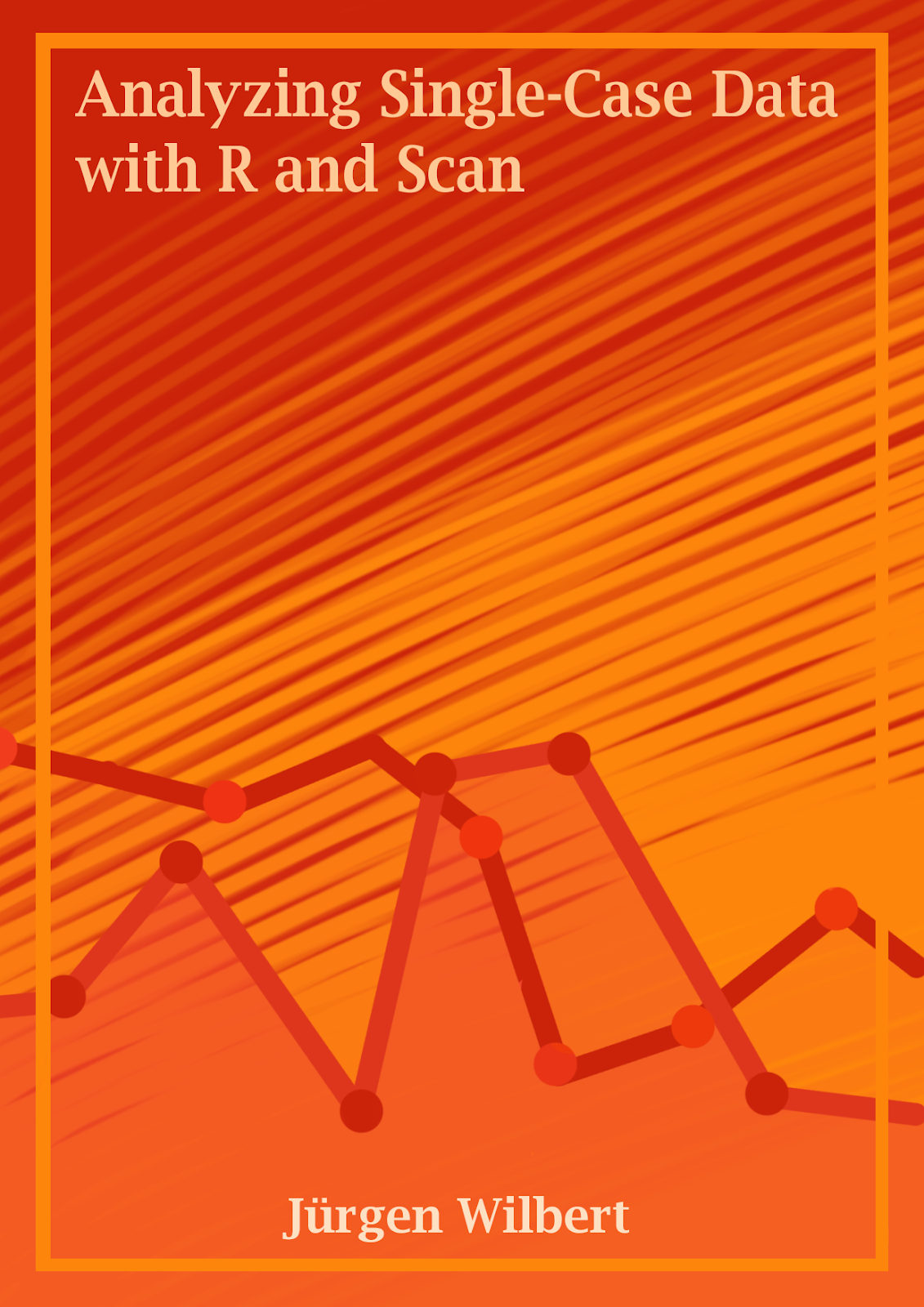scan 0.67.0 (2025-09-11)2 The scan package
2.1 Installing the scan package
You can use the install.packages function to install scan.
install.packages("scan") will install the stable version.
The current stable release is version 0.67.0. Please refer to the Software Reference section to see which version of scan was used to create this book, and make sure you have this or a newer version installed.
R contains many packages, and it would slow things down considerably if all packages were loaded into memory at the beginning of each R session. Therefore, after installing scan, you need to enable it at the beginning of each session in which you use R. Normally, a session starts when you start the R program and ends when you quit it.
To activate a package, you need the library function. In this case, library(scan). You should get something like
indicating that everything went smoothly and scan is ready for work.
For creating single-case plots, please install the add-on package scplot with install.packages("scplot").
2.2 Development version of scan
Alternatively, you can compile the development version of scan yourself. This may be necessary if the stable version has some bugs or missing features that have been fixed.
You may need some computer knowledge to get the development version running. It is hosted on gitHub at <https://github.com/jazznbass/scan>.
For installation, you can apply the install_github function from the devtools package (make sure you have installed the devtools package before):
devtools::install_github("jazznbass/scan", dependencies = TRUE)
If you are using a Windows operating system, you will probably need to install Rtools first. Rtools contains additional programs (e.g. compilers) needed to compile R source packages.
You can find Rtools here: <https://cran.r-project.org/bin/windows/Rtools/>
2.3 Reporting issues with scan and suggesting enhancements
The scan gitHub repository at <https://github.com/jazznbass/scan> is the ideal place to report bugs, problems, or ideas for enhancing scan. Please use the issue tool (direct link: <https://github.com/jazznbass/scan/issues>).
We are very thankful for any feedback, corrections, or whatever helps to improve scan!
2.4 Functions overview
The functions of the scan package can be divided into the following categories:
Manage data, analyze, manipulate, simulate, and depict.
The following tables give an overview of the central functions. Furthermore, you can see the current life cycle stage of a function. The life cycle stage categorization is based on the tidyverse package and described in detail here https://lifecycle.r-lib.org/articles/stages.html.
2.4.1 Management
| Function | What it does … | Lifecycle stage | Chapter |
|---|---|---|---|
| scdf | Creates a single-case data-frame | Stable | Section 3.2 |
| select_cases | Selects specific cases of an scdf | Stable | Section 4.1 |
| select_phases | Selects and/or recombines phases | Stable | Section 9.1.1 |
| subset | Selects specific measurements or variables of an scdf | stable | Section 4.2 |
| read_scdf | Loads external data into an scdf | Stable | Section 3.4.1 |
| write_scdf | Writes scdf into an external file | Stable | Section 3.4.3 |
| convert | Converts an scdf object into R syntax | Stable | Section 3.5 |
| set_var | (Re)sets dependent, measurement, and phase variable of an scdf | Stable | Chapter 6 |
| add_l2 | Adds level-two data to an scdf | Stable | Section 11.0.4 |
| as_scdf | Transforms a data.frame into an scdf | Stable | - |
| as.data.frame/as.data.frame.scdf | Transforms an scdf into a data frame | Stable | - |
2.4.2 Depiction
| Function | What it does … | Lifecycle stage | Chapter |
|---|---|---|---|
| scplot | Add-on package scplot. Creates advanced ggplot2 plots |
Stable | Chapter 5 |
| print/print.scdf | Prints an scdf | Stable | Section 3.6 |
| summary/summary.scdf | Summaizes an scdf | Stable | Section 3.6.1 |
| export | Creates html or latex tables from the output of various scan functions | Stable | Chapter 16 |
| plot/plot.scdf | Creates plots of single cases | Superseded | - |
| style_plot | Defines single-case plot graphical styles | Superseded | - |
| plot_rand | Create a distribution plot from a randomization test obejct | Superseded | - |
2.4.3 Analysis
| Function | What it does … | Lifecycle stage | Chapter |
|---|---|---|---|
| autocorr | Autocorrelations for each phase of each case | Stable | Section 8.2 |
| describe | Descriptive statistics for each phase of each case | Stable | Section 8.1 |
| ird | Improvement rate difference | Stable | Section 9.7 |
| overlap | An overview of overlap indeces for each case | Stable | Chapter 9 |
| smd | Various standardized mean differences between phase A and B | Stable | Section 9.10 |
| rci | Reliable change index | Stable | Section 9.12 |
| rand_test | Randomization test | Stable | Chapter 14 |
| trend | Trend analyses for each case | Stable | Section 8.3 |
| plm | Piecewise linear regression model | Stable | Chapter 10 |
| mplm | Multivariate piecewise linear regression model | Experimental | Chapter 12 |
| hplm | Hierarchical piecewise linear regression model | Stable | Chapter 11 |
| bplm | Bayesian (multilevel) piecewise linear regression model | Experimental | Chapter 13 |
| between_smd | Between case standardized mean difference | Stable | Section 9.11 |
| anova | Modelcomparison via likelihood ratio test for plm and hplm | Stable | Section 10.7 |
| tau_u | Tau-U for each case and all cases | Stable | Section 9.8 |
| corrected_tau | Baseline corrected tau | Stable | Section 9.9 |
| nap | Non-overlap of all pairs for each case | Stable | Section 9.6 |
| pnd | Percentage of non overlapping data for each case | Stable | Section 9.2 |
| pand | Percentage of all non overlapping data for all cases | Stable | Section 9.5 |
| pem | Percantage exceeding the mean for each case | Stable | Section 9.3 |
| pet | Percentage exceeding the trend for each case | Stable | Section 9.4 |
| cdc | Conservative dual-criterion test | Stable | ?sec-cdc |
| outlier | Detect outliers for all cases | Stable | Section 7.2 |
2.4.4 Manipulation
| Function | What it does … | Lifecycle stage | Chapter |
|---|---|---|---|
| transform | Calculate new and change existing variables | Stable | Section 4.3 |
| all_cases | Helper function for ‘transform()’ that executes an expression across all cases of an scdf | Stable | Section 4.3.1 |
| across_cases | Helper function for ‘transform()’ that calculates a variable for all cases of an scdf | Stable | - |
| rowwise | Helper function for ‘transform()’ that calculates a variable rowwise | Stable | - |
| moving_mean | Helper function for ‘transform()’ to smooth with moving means | Stable | Section 4.3.2 |
| moving_media | Helper function for ‘transform()’ to smooth with moving medians | Stable | Section 4.3.2 |
| local_regression | Helper function for ‘transform()’ to smooth with local regressions | Stable | Section 4.3.2 |
| fill_missing | Interpolate missign values or missing measurement times | Stable | Section 7.1 |
| rescale | Standardizes variables across cases | Stable | Section 10.3 |
| ranks | Covert data into ranked data across all cases | Superseded | - |
| smooth_cases | Smoothes time series data | Superseded | - |
| truncate_phase | Deletes measurements of phases | Superseded | - |
| standardize | Standardizes or centers variables across cases | Superseded | - |
2.4.5 Simulation
| Function | What it does … | Lifecycle stage | Chapter |
|---|---|---|---|
| design | Defines a design of one or multiple single-cases | Stable | - |
| power_test | Calculates power and alpha error of a specific analyzes for a specific single-case design | Stable | Section 16.16 |
| random_scdf | Creats random single-case studies from a single-case design | Stable | - |
| estimate_design | Extraxt a deisgn template from an existing scdf | Experimental | - |